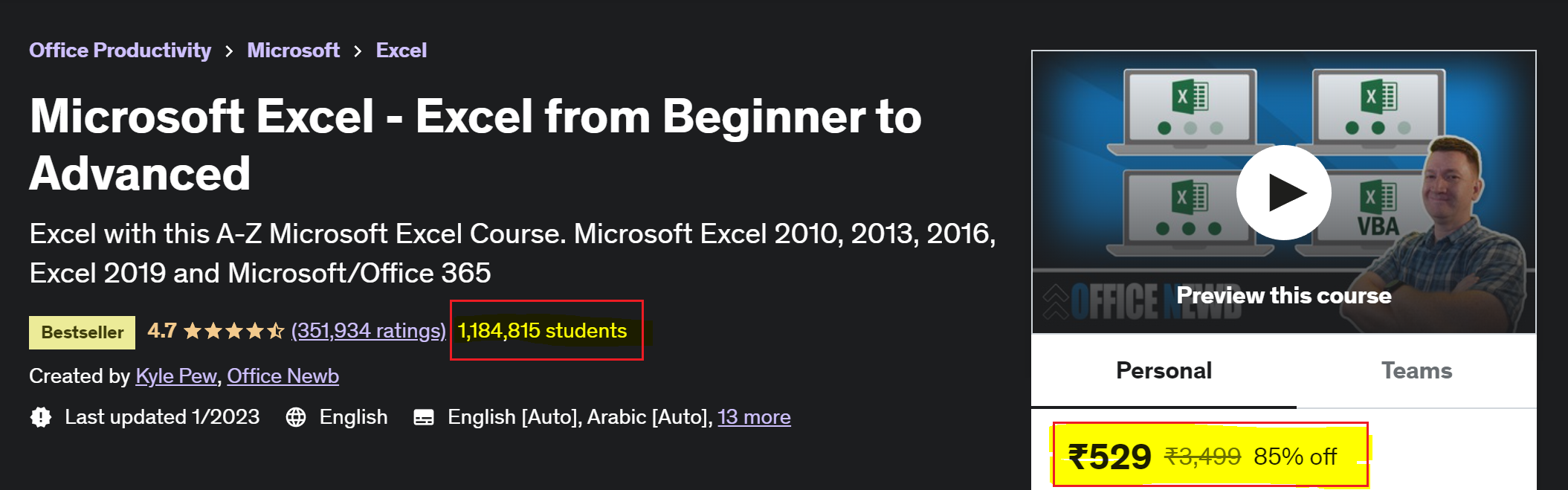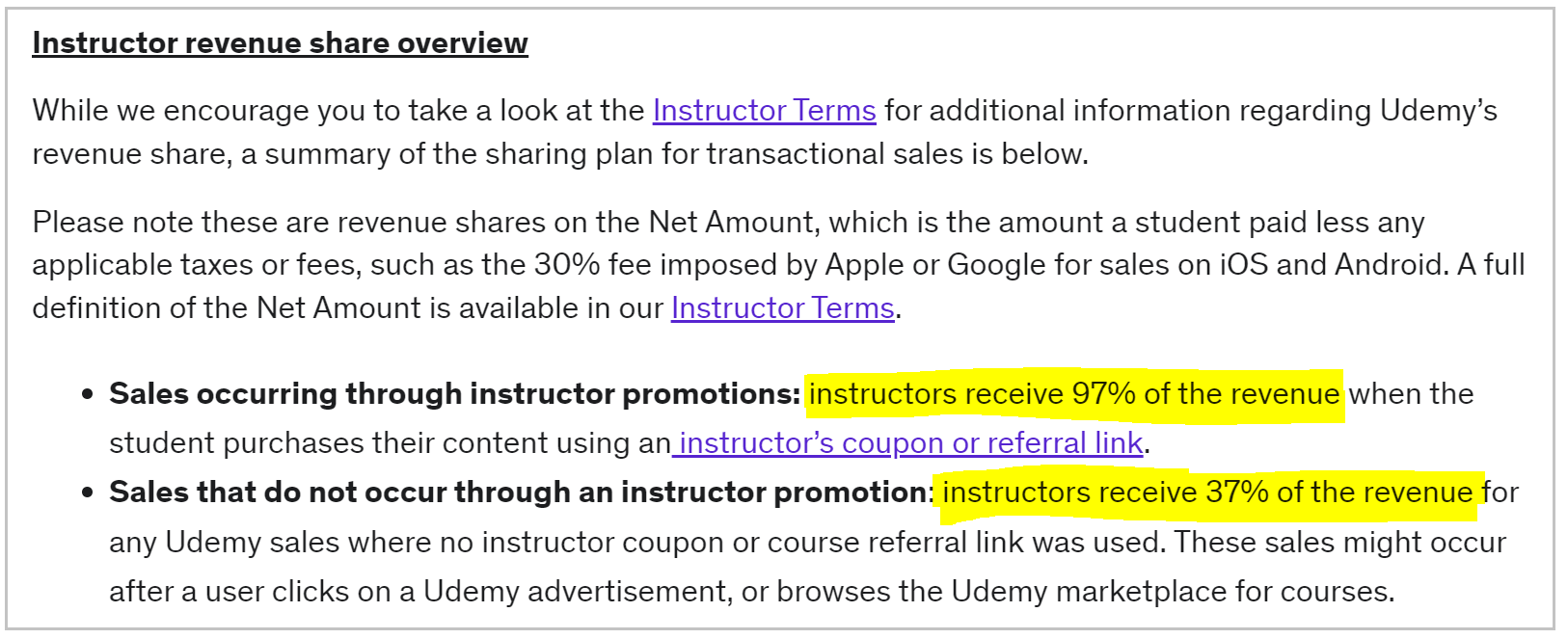If you are thinking of making money with Excel in 2023, this article will help you to learn excel and make money with it. You will be surprised to see how excel skill can make you rich?
How Mr. Kyle Pew Earned Rs. 50+ Crore from Excel Course
Total students enrolled – 1,184,815
Minimum price of course – ₹455
Total Earning – ₹455 x 1,184,815 = ₹539,090,825 (₹53 Crore)
Total Earning (37%) of ₹539,090,825 (₹53 Crore) = ₹19.94 Crore
Now how you can make money with excel. You can learn Excel, Advanced Excel, Excel VBA and work as a freelancer or create a Excel Course and Earn Money Online.
To Learn Excel, Enroll Udemy Courses at 85%+ discount and Start Making Money.
- Microsoft Excel – Excel from Beginner to Advanced (1,1814,815+ Students Enrolled)
- Microsoft Excel – Advanced Excel Formulas & Functions (319,931+ Students Enrolled)
- Unlock Excel VBA and Excel Macros (171,720 + Students Enrolled)
How Excel Can Make You Rich?
Excel is a powerful tool that can help you organize and analyze data, which can be valuable in a wide range of industries. Knowing how to use Excel effectively can make you more efficient and productive in your job, which can lead to promotions and higher earning potential.
Additionally, Excel skills can be useful for entrepreneurs, investors, and others looking to start or grow their own businesses. Excel can be used for budgeting, forecasting, and financial modeling, which can help you make better business decisions and increase your wealth.
There are several ways to make money using your Excel skills. Here are a few examples:
Why Start Investing Journey with Angel One?
Angel One (formerly known as Angel Broking) is one of the largest full-service retail brokers in India offering online discount brokerage services.❯ 25 years of trust (Incorporated in 1987) | 1 Cr+ Happy Customers
❯ Account Opening Charges - ₹0
❯ Brokerage on Equity Delivery - ₹0
❯ AMC (Account Maintenance Charges) for First Year - ₹0
❯ FREE Investing in Direct Mutual Funds through Angel Bee
Start Your Investing Journey Today ❯
➤ What are your waiting for?
-
- Teaching / Course Selling: You can create excel tutorials, courses and webinars and sell them online. You can also offer one-on-one Excel training sessions to individuals or small groups.
- Freelancing: You can offer excel-related services such as data entry, data analysis, data visualization, spreadsheet creation, and financial modeling to small and medium-sized businesses. Websites such as Upwork, Freelancer, and Fiverr are great platforms to find Excel-related projects.
- Consulting: You can use your Excel skills to provide consulting services to businesses and organizations. This could include creating financial models, analyzing data, and creating reports to help businesses make better decisions.
- Creating Excel templates and add-ons: You can create excel templates and add-ons for specific tasks and industries, such as budgeting templates for small businesses, and sell them online.
- Finance and Accounting: Excel is widely used in the finance and accounting industry for tasks such as budgeting, forecasting, and financial modeling. Financial analysts and accountants who are proficient in Excel can command higher salaries and be more in demand.
- Data Analysis and Research: Excel can be used to organize and analyze data, which is valuable in fields such as market research and data analysis. Data analysts and research analysts who are proficient in Excel can command higher salaries and be more in demand.
- Sales and Marketing: Excel can be used to analyze customer data and sales data, which can be valuable for sales and marketing professionals. Sales professionals can use Excel to track their sales and create reports to help them make better decisions.
How to Learn Excel Skills?
There are several ways to learn Excel skills, including:
- Online tutorials and courses: There are many free and paid online tutorials and courses that can teach you how to use Excel. Websites such as Udemy and Coursera offer a wide range of Excel courses for all skill levels.
- Microsoft Excel – Excel from Beginner to Advanced (1,1814,815+ Students Enrolled)
- Microsoft Excel – Advanced Excel Formulas & Functions (319,931+ Students Enrolled)
- Unlock Excel VBA and Excel Macros (171,720 + Students Enrolled)
- Books: There are many books available that can teach you how to use Excel, from beginner to advanced level. You can find many excel books in local bookstore or online.
- Practice, Practice and Practice: The best way to learn Excel skills is to practice using the software. You can start with simple tasks such as creating a spreadsheet and organizing data, and then progress to more advanced tasks such as creating charts and using functions.
- Learn from others: Join Excel communities, forums, and groups to learn from other Excel users, ask questions and share tips and tricks.
- Get certified: You can take an official Microsoft Excel certification exam to demonstrate your proficiency in the software.
It is important to note that Excel is a complex software with many features, so it may take some time to become proficient in its use. However, by utilizing a variety of learning resources and practicing regularly, you can quickly improve your Excel skills.
What is Excel?
Excel is a powerful spreadsheet software developed by Microsoft that is widely used for data analysis and management. It allows users to organize, format, and analyze large sets of data in a variety of ways. Excel can be used for tasks such as budgeting, forecasting, and financial modeling, and it also has a wide range of built-in functions and formulas for performing calculations and analyzing data.
Some examples of Excel features include:
- Pivot tables and pivot charts
- Advanced charting and formatting options
- Advanced data analysis and filtering
- Macros and VBA programming
- Advanced functions and formulas
- Advanced data validation and data cleaning
- Importing and exporting data
- Creating and managing named ranges
- Solver and Scenario Manager
Learning advanced Excel can be useful for those who work with large amounts of data, such as financial analysts, data analysts, and business managers. It can increase productivity and help to make more informed decisions.
What to Learn?
Step-1:
❯ Acquire New Skills to Make Money E.g. Excel, Content Writing, Video Editing, Graphic Designing, etc.Join Udemy ❯
How to Earn?
Step-2:
❯ Whether You are a Student, Housewife or working professional, checkout these 20+ Best Ways to Earn Money.Earn Money ❯
Where to Invest?
Step-3:
❯ Start Your Investing Journey with India's #1 Full Service Retail Stock Broker. Open your FREE Demat & Trading Account Now.Join Angel One ❯
What is Basic Excel Skills?
Basic Excel skills include the ability to navigate and organize a worksheet, perform basic calculations (such as sum, average, and count), create and modify charts and graphs, and use basic functions (such as IF and VLOOKUP). Other basic skills include formatting cells and data, creating tables, and using filters and sorting to organize and analyze data.
Basic Excel skills include understanding the Excel interface, creating and editing spreadsheets, entering and editing data, using basic formulas and functions, and formatting cells and data. Some examples of basic Excel skills include:
- Understanding the Excel interface: Being able to navigate the Ribbon, understand the different parts of the Excel window, and use the various Excel features such as the formula bar, sheet tabs, and scrollbars.
- Creating and editing spreadsheets: Being able to create a new spreadsheet, save it, open an existing spreadsheet, and make changes to it.
- Entering and editing data: Being able to enter data into a spreadsheet, edit existing data, and format cells.
- Using basic formulas and functions: Being able to use basic mathematical and statistical functions such as SUM, AVERAGE, and COUNT.
- Formatting cells and data: Being able to format cells and data, such as changing font size and color, aligning text, and applying cell borders and shading.
(1,1814,815+ Students Enrolled)
These are just a few examples of basic Excel skills. With the increasing demand for Excel skills in today’s job market, it’s important to have a good understanding of these fundamental skills in order to be able to use Excel effectively.
What is Advanced Excel Skills?
Advanced Excel skills refer to the more advanced features and functions of the software that are typically used by more experienced users. These skills include advanced data analysis tools, such as pivot tables and macros, as well as more complex functions and formulas. Advanced Excel also includes more advanced charting and formatting options.
Some examples of advanced Excel skills include:
- Pivot tables and pivot charts: Creating and manipulating pivot tables, pivot charts, and using them for data analysis.
- Advanced charting and formatting options: Creating custom charts, using advanced formatting options, and creating dynamic charts using formulas.
- Advanced data analysis and filtering: Using advanced data filtering options, using database functions, and using advanced lookup functions such as VLOOKUP, INDEX, and MATCH.
- Macros and VBA programming: Creating macros to automate repetitive tasks, using the VBA editor to create custom functions and automate tasks, and create custom dialog boxes.
- Advanced functions and formulas: Using array formulas, advanced mathematical and statistical functions, and using the IF and IFERROR functions.
- Advanced data validation and data cleaning: Using advanced data validation options, and using advanced data cleaning tools such as flash fill, and text to column.
- Importing and exporting data: Importing data from other programs and platforms, and exporting data to other programs and platforms.
- Creating and managing named ranges: Creating and managing named ranges, and using them in formulas and charts.
- Solver and Scenario Manager: Using solver to optimize solutions and scenario manager to analyze different scenarios.
- Advanced Excel features: Using advanced Excel features such as Power Pivot, Power Query, and Power BI, to analyze and visualize large data sets.
Microsoft Excel – Advanced Excel Formulas & Functions (319,931+ Students Enrolled)
These are just a few examples of advanced Excel skills. With the increasing demand for Excel skills in today’s job market, having a good understanding of these advanced skills can be useful for those who work with large amounts of data, such as financial analysts, data analysts, and business managers. It can increase productivity and help to make more informed decisions.
What is Excel VBA?
Excel VBA (Visual Basic for Applications) is a programming language that allows you to automate tasks in Excel. VBA is built into Excel and can be used to create macros, which are sets of instructions that can be run automatically to perform repetitive tasks or to automate complex calculations. VBA can be used to create custom functions, automate data entry, and perform other tasks that would be difficult or time-consuming to do manually.
VBA code can be written using the built-in Visual Basic Editor, which can be accessed by pressing ALT+F11. With the VBE open, you can create new modules and write code in the VBA language. The code can be run by clicking on the Run button or by pressing the F5 key.
Some examples of tasks that can be automated using VBA include:
- Formatting and manipulating data
- Creating charts and graphs
- Performing complex calculations
- Creating custom functions
- Automating data entry and data import
- Automating repetitive tasks
- Creating custom dialog boxes
- Creating custom add-ins
Unlock Excel VBA and Excel Macros (171,720 + Students Enrolled)
Learning VBA can take some time and effort, but it can be a powerful tool for automating tasks in Excel and increasing your productivity.
In conclusion, Excel skills can be a valuable asset in many industries and can be used to make money in a variety of ways. Some examples include freelancing, consulting, teaching, creating excel templates and add-ons, participating in excel competitions and starting your own business.
By learning Excel skills, you can increase your earning potential and open up new opportunities to make money. It’s important to note that Excel skills take time and practice to master, but with the right resources and effort, anyone can learn to use Excel effectively and start making money with their skills.